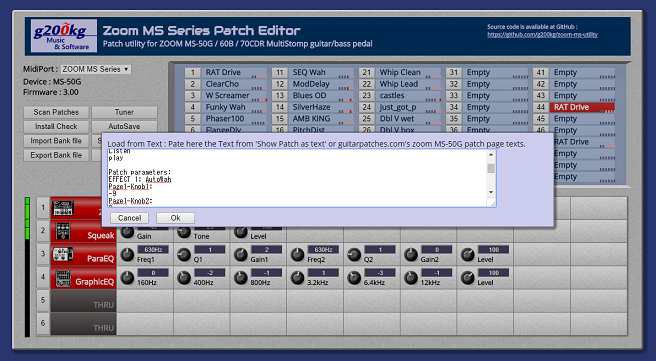please try with latest Chrome.
available at : https://g200kg.github.io/zoom-ms-utility/
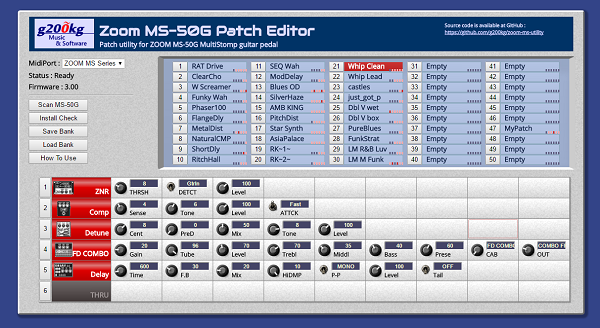
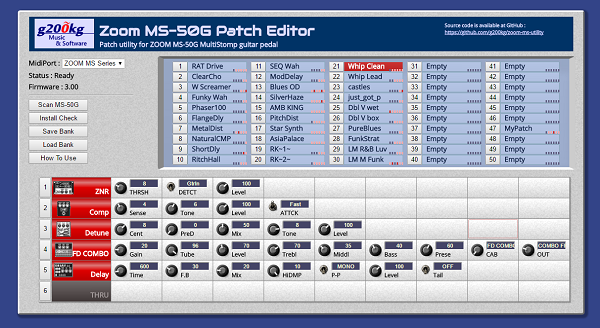
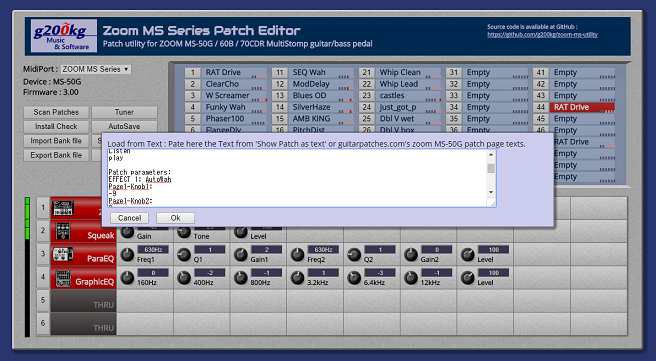
I noticed you added some instructions for off line use. Thank you! Appreciate your work!bogdancat wrote: ↑Fri Sep 08, 2017 10:20 am Many thanks for your work!
I downloaded to PC the files (github) in order to use it offline but I could not.
I´m using Chrome as suggested, but there are various messages that appear such as:
Another Patch Editor is launched.
This instance is no more effective.
Reload?
or the device is not connected.
Online web page is working perfectly.
Any ideas how to fix this?
This works, too, so far as I can tell after importing a few. I did try to import a 'Surf' patch and the program returned a "couldn't find efx" error for the Graphic EQ. Patch was as follows:g200kg wrote: ↑Wed Jun 28, 2017 5:46 pm Now, tentatively support patch load from guitarpatches.com 's ZOOM MS-50G page format.
1) In the guitarpatches.com's MS-50G page, copy entire page (Ctrl-A + Ctrl C)
2) Select Patch Editor's patch right-click menu - 'Import Patch from text'
3) Paste to text input field.